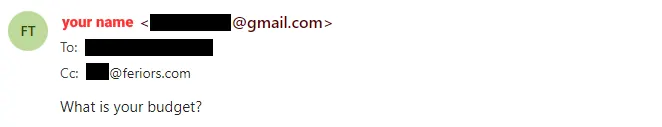In this article, I will show you how to create custom domain email addresses for free by Cloudflare Email Routing that route incoming emails to your mailbox.
Please note that if you are serious about using a custom domain email address for business purposes, I suggest using an email hosting service or a professional business suite such as Google Workspace or Microsoft 365.
However, if you have domain and need free custom domain email address then go on!
What is Email Routing?
Email routing is the process of directing incoming or outgoing emails to specific destinations such as [email protected]. In this article, we use Cloudflare Email Routing that allow you to create email with custom domain name to recieve incoming email to preferred email inbox like your free Gmail Outlook Hotmail or iCloud.
To put it simply, email routing allows me to use Gmail to receive emails from an email address created with a domain name associated with Cloudflare without anyone knowing my real Gmail address.
How to Custom Domain Email Address by Cloudflare Email Routing
Prerequisite:
- Email address that you need to receive the email on behalf of the custom domain, you may create an email for free from any free email provider like Gmail Outlook and iCloud.
- Cloudflare account (free Cloudflare account is ok).
- Domain using Cloudflare as a nameserver.
Once your domain is connected to the Cloudflare nameserver, go to the domain name that use want to create email address with that domain.
Go to Email > Email Routing > Get Started

Enter Custom address that you want for your custom domain email address such as [email protected] and Destination email that you want to recieve email from [email protected], and click “Create and continue”.

Then, go to your email box of the email address that you entered in the Destination before, and verify the email address.
Lastly, add Email Routing DNS records manually or click “Add records and enable” to add these DNS records at once.
Done!
You can now recieve email from your custom domain email address and appear on your mail box like your Gmail or Outlook.
Advantages of using Email Routing for the Custom Domain Email
The main advantage of using a custom email address with your domain through Cloudflare email routing is that it is free and very helpful for website owners who need custom domain email addresses to maintain a professional appearance without significant investment.
Yes, I write this because I use too (for feedback email across all of my website).
This will help you create your own custom domain for your free email, such as Gmail, Outlook, Hotmail, or iCloud, without incurring additional monthly costs. Alternatively, you can consider it free if you already have a domain for your website.
Using custom email domain through email routing allows you to forward multiple custom domain emails to a single email address without having to open all email boxes. This means that you can use Gmail with a custom domain email address to receive emails and forward them to your preferred mailbox without anyone knowing your real email address.
Lastly, creating custom email addresses with your domain name through email routing helps you to hide your primary email address. This is particularly useful when subscribing to new services or newsletters when you don’t want to share your real email address and risk being spammed.
Emails are then routed to your email inbox without exposing your primary email address. Once a custom domain email address receives too much spam, you can simply delete it and create a new one. Cloudflare’s email routing service offers 200 free custom email addresses for free Cloudflare accounts.
Limitation of using Email Routing for the Custom Domain Email
In my experience, email forwarding with a custom domain email address using the email routing method generally seems slightly slower than paid custom email services like Microsoft 365 or Google Workspace. However, the difference is slightly.
Second, it is receive-only. When you reply to someone, it will show the real email address behind the email routing, as shown in the image below. Additionally, it will Cc to the custom domain email address and indicate that you sent the email through email.cloudflare.net.